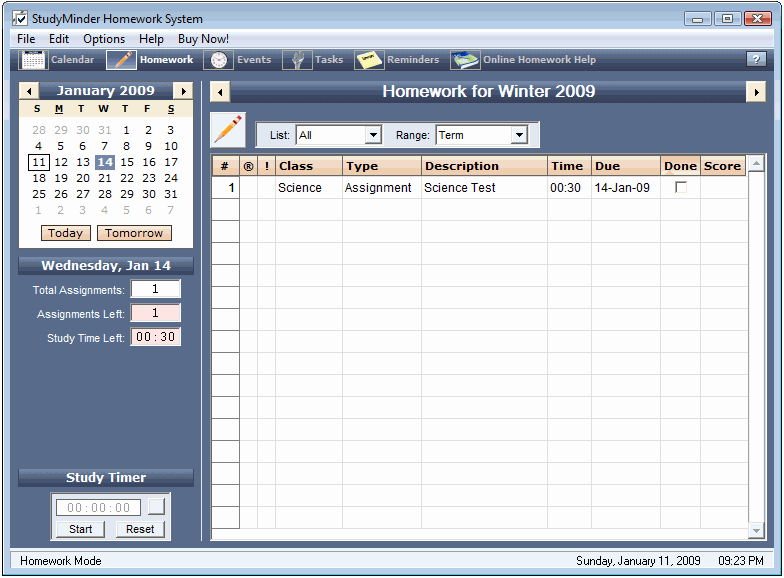Keep Your Vital Information Organized
Thunderbird 2 features many new enhancements to help you better manage your unruly inbox, and stay informed. Thunderbird 2 scales to the most sophisticated organizational needs while making it easy to find what you need.
Advanced Folder Views
Thunderbird 2 offers a variety of ways for you to organize and display your folders, whether by favorites, recently viewed or folders containing unread messages. As always, you can also set up RSS and newsgroup folders to stay on top of news and your interests. Thunderbird 2 also allows you to maximize your message view pane by opting for a folder drop down menu instead of the traditional sidebar.
Message Tagging
Thunderbird 2 allows you to “tag” messages with descriptors such as “To Do” or “Done” or even create your own tags that are specific to your needs. Tags can be combined with saved searches and mail views to make it easier to organize email.
Message History Navigation
Thunderbird 2 offers message history navigation that allows you to click “forward” and “back” much like in your Web browser. You can now quickly toggle between messages and folder views.
Improved Search
Thunderbird 2 features a find as you type pane that speeds up searches within displayed messages. Thunderbird also offers quick search, which starts showing search results as soon as you start typing in search terms.
Saved Searches
Do you find yourself searching for the same subject or message content over and over? Thunderbird 2 saves you time by allowing you to store this search as a folder. Rerunning the search is just a matter of clicking on the saved search folder in the folder pane.
Stay Informed
Thunderbird 2 has been updated to provide more informative and relevant message alerts containing sender, subject and message text for newly arrived messages. Folders provide a pop up summarizing new messages in that folder.
Easy Access to Popular Web Mail Services
Thunderbird 2 makes it even easier to integrate and use various Web mail accounts from one inbox. Gmail and .Mac users can access their accounts in Thunderbird by simply providing their user names and passwords.
Secure and Protect Your Mail
Mozilla has bolstered Thunderbird’s acclaimed security and privacy measures to ensure that your communications and identity remain safe. It’s like having your own security guard online.
Phishing Protection
Thunderbird protects you from email scams which try to trick users into handing over personal and confidential information by indicating when a message is a potential phishing attempt. As a second line of defense, Thunderbird warns you when you click on a link which appears to be taking you to a different Web site than the one indicated by the URL in the message.
Robust Privacy
Thunderbird 2 offers improved support for user privacy and remote image protection. To ensure a user’s privacy, Thunderbird 2 automatically blocks remote images in email messages.
Cutting Out the Junk
Mozilla has updated Thunderbird’s popular junk mail folders to stay ahead of spam. Each email you receive passes through Thunderbird's leading-edge junk mail filters. Each time you mark messages as spam, Thunderbird “learns” and improves its filtering so you can spend more time reading the mail that matters. Thunderbird can also use your mail provider's spam filters to keep junk mail out of your inbox.
Open Source, More Secure
At the heart of Thunderbird is an open source development process driven by thousands of passionate, experienced developers and security experts spread all over the world. Our openness and active community of experts helps to ensure our products are more secure and updated quickly, while also enabling us to take advantage of the best third party security scanning and evaluation tools to further bolster overall security.
Automated Update
Thunderbird’s update system checks to see if you’re running the latest version, and notifies you when a security update is available. These security updates are small (usually 200KB - 700KB), giving you only what you need and making the security update quick to download and install. The automated update system provides updates for Thunderbird on Windows, Mac OS X, and Linux in over 30 different languages.
Get Your Mail, Your Way
Thunderbird allows you to customize your email to suit your specific needs whether it’s how you search and find messages or listening to music right out of your inbox.
Outfit Your Inbox
Thunderbird users can increase Thunderbird’s functionality and appearance using hundreds of add-ons. A Thunderbird add-on can let you manage contacts, place voice over IP calls, listen to music, and keep track of birthdates all from your inbox. You can even change the appearance of Thunderbird to suit your tastes.
Message Templates
Thunderbird 2 allows you to easily set up message templates to save you time – especially if you have to send the same mail message repeatedly.
Add-ons Manager for Extensions and Themes
The new Add-ons Manager improves the user interface for managing extensions and themes, making it even easier for you to customize Thunderbird 2. Install, uninstall, enable and disable your add-ons in a single place.
DOWNLOAD